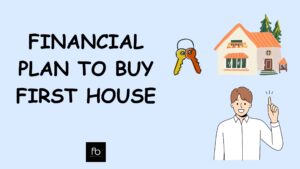PAN card is one of the most critical documents which every Indian taxpayer must have. We have covered how to apply for PAN in our previous article. Today we will understand how to make corrections or updation in PAN. It is important to keep PAN current and updated to reflect any changes in surname due to marriage, corrections in name, date of birth etc. It is important to have consistent details across all important documents like PAN, Aadhar card, election card, driving license and passport. Please note the e PAN is a valid document for all practical purposes in India.
I. Apply for e PAN on NSDL (Protean) – Changes or Correction in existing PAN
- Visit the NSDL website.
- The application type will be ‘Changes or Correction in existing PAN data’ and category will be ‘Individual’.
- Enter the ‘correct’ details in the form. Enter all the details which you want to update or correct in the form. Kindly note, PAN card will always display your father’s name. So after marriage also, it will continue to display your father’s name.
- Click on submit.
- On the next page there will be a question ‘How do you want to submit your PAN application documents?’. Select the option ‘Submit digitally through e-KYC and e-Sign’.
- On the same page there is one more question ‘Whether physical PAN card is required?’. Select the option ‘No’. The e-PAN will be sent to the applicant’s email address.
- Once Aadhar authentication is done an OTP will be sent to the mobile number linked to the Aadhar card to generate Aadhar based e-Sign. With this e-KYC is complete. Then pay the required fees.
- You will receive a acknowledgement number on your email ID or mobile number mentioned on your application. Once the updates are processed, you will receive e-PAN directly on your email given in the application.
- You can check the status of your e-PAN application here.
II. Apply for e-PAN on UTIITSL – Changes or Correction in existing PAN
- Visit the UTIITSL PAN portal.
- Click on Change/Correction in PAN
- Click on apply for change/correction in PAN card details
- Select the option ‘Digital (Paperless)’ and ‘Aadhar based eKYC option’.
- Select ‘Sign using Aadhar based e-sign’.
- Enter your Permanent Account Number.
- In PAN card mode, select ‘e-PAN only’ option and click ‘submit’.
- You will receive a reference number once the request is registered. Click on ‘OK’.
- Enter name and address and click the ‘Next step’ button.
- Enter the PAN number and verification and click the ‘Next step’ button.
- Upload the documents and click the ‘Submit’ button.
- The e-PAN will be sent to the applicant’s email ID.
- You can check the status of your e-PAN application here.
Please note, an individual can have only one PAN. You cannot apply for another PAN if you already have a PAN allotted to you. Any updates or changes will be made in the existing PAN itself.