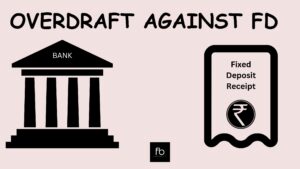Today UPI (Unified Payments Interface) is the most popular payment system in the country. BHIM UPI is one of the finest payment apps in the country. It uses the UPI platform to initiate and complete transactions.
Why should you use BHIM UPI app?
There are many payment applications out there in the market. BHIM UPI app was launched by National Payments Corporation of India (NPCI). BHIM is the only payment application created and managed by NPCI. It is considered to be the safest and the most trust worthy payment application in the country.
BHIM also offers stunning features and functionality. With BHIM you can:
- send and receive money,
- scan and pay,
- check your transaction history,
- view and share the static QR code on messaging apps like Whatsapp,
- add and switch between multiple bank accounts and RuPay credit cards,
- check your bank account balance, your credit card limit
- set or change your UPI PIN,
- apply for IPO’s, pay utility bills and enable mandates for recurring payments like insurance premiums.
- customers can send and collect payments using Aadhar authentication
The app is accessible for 365 days and 24 x 7. Money can be transferred anytime, even on bank holidays. You can also block spam users, who send you collect requests from illicit sources. You can raise a complaint for declined transactions by clicking on report issue in transactions. Moreover, the BHIM app is available in 20 regional languages. All the above features make BHIM one of the best payment apps in the country.
How to install BHIM UPI on your phone?
- Download the BHIM app from Google Play / Apple App store.
- Open the BHIM app
- Select your preferred language
- Click on the proceed button and allow the app to access your SMS, calls and location.
- Select the mobile number registered with your bank. The mobile number will be verified.
- Set the login PIN required to enter the app
- Link your bank accounts using the bank account option
- Set your UPI PIN by entering last 6 digits of debit card and expiry date of debit card
- After verification is done, you will get a notification stating ‘PIN created successfully’
- Your account will now be ready to use.
How to make payments using BHIM UPI?
- Go to the ‘Pay’ option and choose your account.
- Enter the recipient’s UPI ID and amount.
- Verify and submit the information after entering your PIN.
- The amount will be sent.
- You can check the status of the transaction in the ‘Transaction history’
How to collect money using BHIM UPI?
- Select the ‘Collect’ option and choose your account.
- Input the UPI ID of the person from whom you are supposed to get the payment.
- Verify and submit the above details.
- The concerned person will get a notification on their UPI app to make the payment.
- You will get a message from your bank after the transaction is approved.
- You can check the status of the transaction in the ‘Transaction history’.